Writing and publishing articles is something that comes natural to many business owners, but it’s a necessary ingredient for successful search engine traffic. Some business owners outsource writing to freelancers, while others take the time to research and write for themselves.
Keep It Short
Many of us (including myself) tend to over-explain things. This is especially problematic in written form. Think about of how your visitors find and read your content. Think about of how you read website content.
Make It Easy
To keep written content concise is a constant battle. There is one easy way to do this is to break up articles into sections using headings. Not only this helps ensure articles stay on topic, but also it helps readers to easily understand an article to get an overview of the content.
Omit Unnecessary Words
When I started learning about web writing, I was including a lot of unnecessary words and clinch phrases. It’s still a struggle, and I edit my content constantly to avoid unnecessary words as much as I can.
Use a Definitive Call-to-Action
Most blog posts are written for a very specific purpose. The goal may be to motivate your readers to opt-in to your email list, to buy a product, or some other form of lead generation.
Make It Shareable
The web is a social place. So if your readers find your content valuable, they will be inclined to share it. Make it easy for them to do so.
Keep in touch
If you’d like to learn more about writing content for easier web consumption, subscribe with us for next tips.



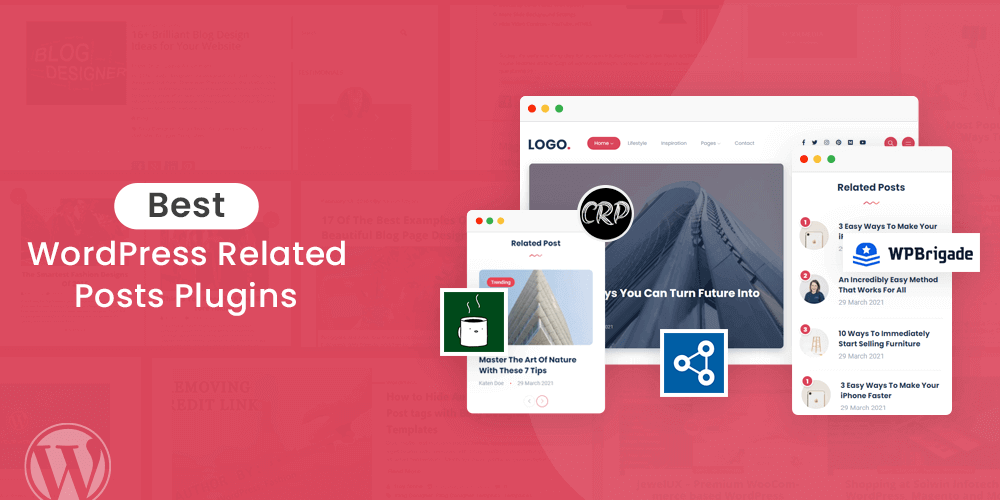
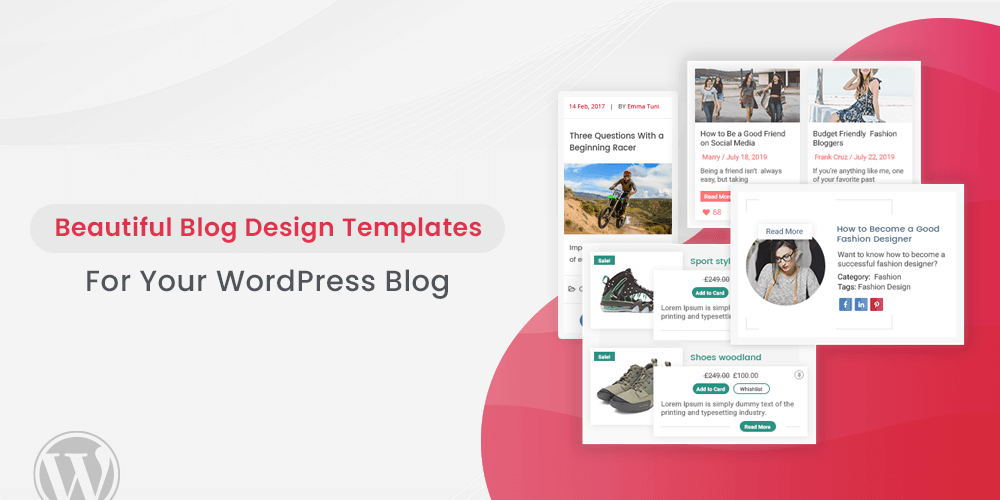
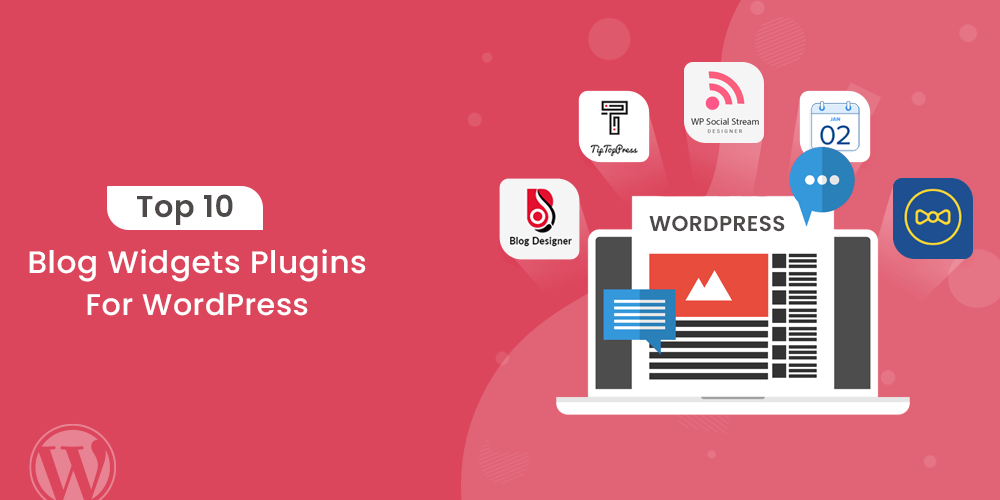






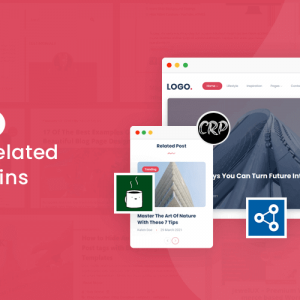





It was very useful for me. Keep sharing such ideas in the future as well. This was actually what I was looking for, and I am glad to came here!
Thanks for sharing the such information with us.